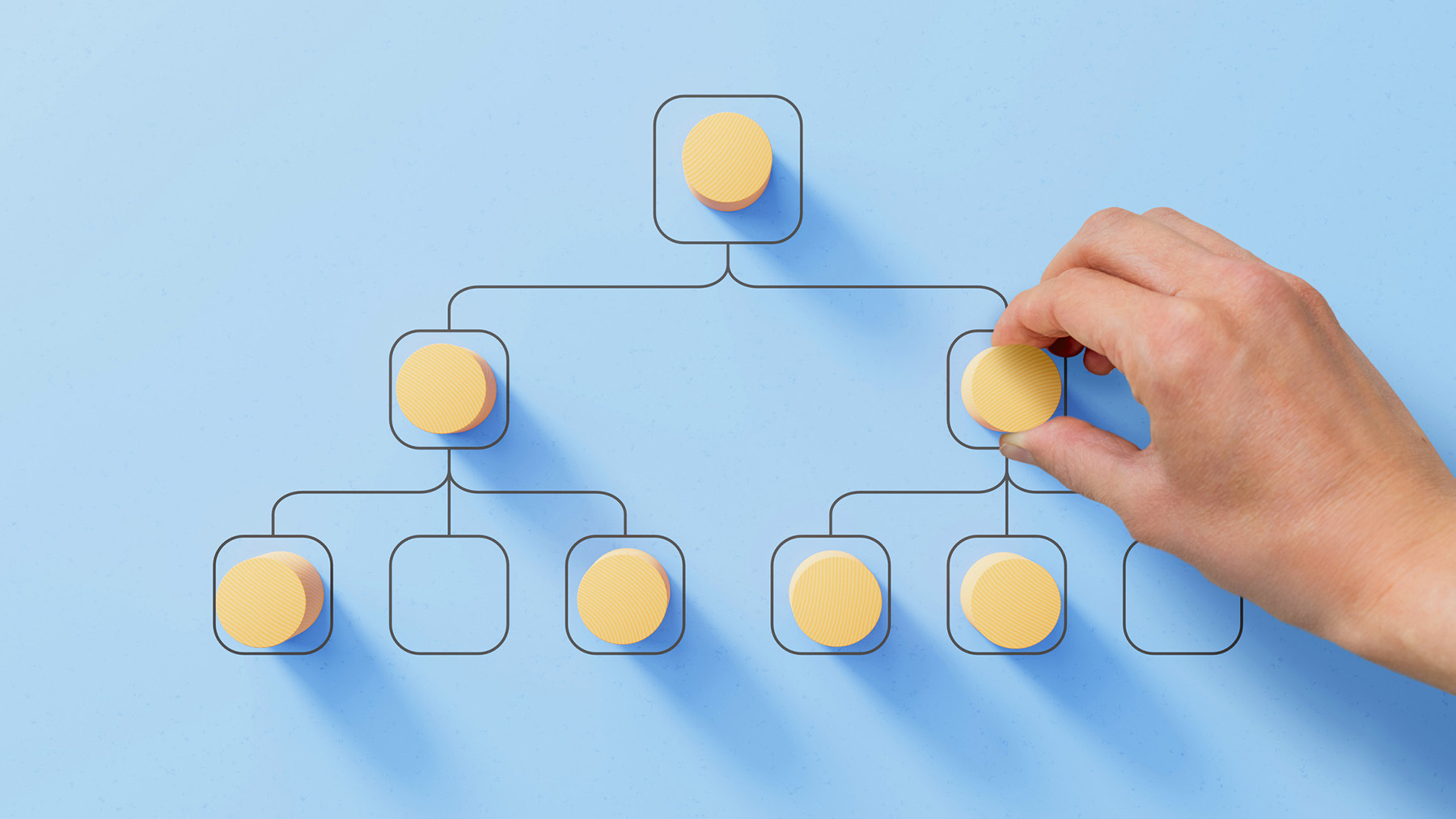One of the most commonly underutilized pages we come across time and time again is the contact page. Your contact page is the only page whose primary purpose is to… you guessed it – contact you; get in touch with you, request more information, say hello, book a service, etc… But does your contact page engage your potential clients in the most productive and positive way? How do you maximize your contact page?
The experience your clients have on your contact page can seriously make or break the future of your relationship. With the goal of providing the most seamless and positive client experience, you have so much opportunity to book more clients and make more money just by making some minor changes to your contact page’s design and development.
What Are Your Website’s Goals?
What are the primary goals of your website? Most likely it is to work with you. But, unless the client has past experiences working with you, they most likely have little to no idea what your creative process is or how you conduct your business.
We all want those perfect dream clients to fall into our laps. By using your contact form properly, you can create those dream clients so much faster. Knowing the goal is to work with you, what are the most important questions you need answers to in order to know whether or not this client is right for you? Or more importantly, whether or not you are right for them? Asking the right questions is HUGELY important when it comes to creating a powerful contact form.
It’s our job to teach our clients how to work with us and that starts with helping them ask the right questions.
As a designer, most of my clients have worked with designers before and have unfortunately not had the most positive experience, OR they have been afraid of working with a designer and have avoided it until they couldn’t any longer, hence why they are coming to me. So while my clients may have a preconceived idea of what it’s like to work with a designer, they don’t necessarily know HOW to work with me. But I do. And you know how to best work with you. It’s our job to teach our clients how to work with us and that starts with helping them ask the right questions.
Asking the Right Questions
You’ve probably got the basics like “Name” and “Email” but that’s not enough. If you aren’t sure what questions to ask, take a look through your past email exchanges with new clients and look for any repeated questions or comments that come up time and time again… Those are the questions to ask in your form. No one likes a lot of email, and the more back and forth you have, the better the chances of something getting missed or lost amongst the threads which can easily be the difference between booking and not booking a client. Plus, if you work with international clients, these back and forths can not just take hours, but days.
Knowing what the client is looking for based on your available products or services plus what you need to know upfront to get the hiring process started can help you to:
- Eliminate the initial back and forth of questions and occur with every initial client intro.
- Provide you with the most background in order to promote the perfect services that fit your client’s needs.
- Create a sense of organization and confidence from your first contact that will resonate as trust and transparency with your client, increasing the rate in which you book.
How To Ask The Right Questions
While asking the right questions is incredibly important, like all communication, it isn’t valuable if the receiving party doesn’t understand it fully. So not only do we want to ask the right question, but how we ask that question can make a big difference in getting the right answer.
WordPress plugins like Gravity Forms can make all the difference in the world. The most important aspect of Gravity Forms is that anyone can use it. The interface is extremely user-friendly, which makes adding new questions and changing formatting a snap.
Gravity Forms contains an incredible amount of options when it comes to asking questions: not just single line or paragraph text bars, but also drop-downs, radio buttons, checkboxes, and date pickers, just to name a few. It also has more advanced boxes for email, website URLs, phone numbers, addresses, and file uploads. These boxes can all be customized to not only force your future client to give you information in a certain way, but show them how to do it.
Quick tip: the difference between a radio button and a checkbox is that radio buttons will only allow the user to select one option, while checkboxes allow them to select multiple answers.
Going Beyond the Form
So we’ve covered asking the right questions and how to go about asking them in order to get the most constructive answers you need to book those dream clients. But the form is only one part of the page.
If you are a physical business who relies on physical traffic or clients meeting you in person, including details about your location and how to meet you can also be very valuable. Keeping in mind that with mobile traffic continuously growing, we don’t want to overload our viewers with too much information or clunky technology, but the most basic and clear information to aid in that overall ideal client experience.
How to Utilize Your Geographical Map
Generally speaking, maps are used on contact pages to fill space and most people use a map on their contact page in one of two ways: decoratively or functionally.
When we use a map decoratively, we’re using it not just to fill space (there’s usually significantly less content on a contact page than any other page on a site) but to really give some of that empty space some branded design. These are typically Google Maps generated by plugins that will allow the customization of colors, map markers, and even the level of the detail on the map (stripping away some of the street names and map features to create a flatter, but more decorative element).
People will generally prefer an address that they can click on, thus opening up the app they feel most comfortable with and navigating to your location in that way.
When we use a map functionally, we want to peel away the frills and allow the Google Maps system to do the work for us. We typically want to give the user the Google-branded experience that they’re used to (by not changing the normal colors or icons), increasing the likelihood that they will be comfortable using the map.
There is absolutely a grey area here. However, it’s been my experience that people don’t tend to use the map located on your site in order to navigate to your location. With the power of GPS on smartphones, people will generally prefer an address that they can click on, thus opening up the app they feel most comfortable with and navigating to your location in that way. This makes it increasingly more important to register your address and location with Google Maps, so that a client can also search through an app, without your website, and find your location.
There are definitely some very creative ways to help your clients along the way. Even with our incredible technology, we occasionally can’t find the correct building, office, or location once we’ve arrived. This can be an opportunity to not only spice up the page a bit, but do it using some detailed graphics.
What to Do Next?
Depending on the kind of business you run, there can be more valuable information to include outside of the form to help educate your visitors and potential clients on how to best take advantage of the services you offer, even before you have a chance to get back to their email.
You need to have a clear entrance and exit strategy outlined for your visitors to follow.
Like any page of your site, you need to have a clear entrance and exit strategy outlined for your clients and visitors to follow. Relying on your header navigation alone and trusting them to make the next decision doesn’t always result in the way we want it to. So while we have asked the right questions, helped paint the picture of what working with us (in person) might look like through our map, there is still one final piece to important information we can’t overlook. What to do next.
What should our visitors and clients do after they submit our form? Keeping it simple, but significant, we can provide and final bit of valuable insight into how to most successfully work with us and next steps actions to take in the meantime that can even better prepare them for a successful business experience.
Do you work with clients in multiple time zones or locations?
Include your open office hours and what time zone you work from so the client has a clearer idea of when to expect your response.
Where else do you hang out that you can be contacted?
Are you particularly active on social media? Include an invite to engage with you on social media where they can get a more personal idea of what working with you might be like.
Do you have an FAQ page, Media Kit, or blog with more immediately available information?
Knowing that your visitors and clients are reaching out to you for a reason, directing them to other areas within your site where they might find answers to questions or information can greatly assist them in building confidence in working with you before you even make contact.
Your Turn!
Take a look at your contact page, are there any areas you can refocus in order to maximize your contact page? Any questions you can rephrase? Fields you could add to take in more important information upfront?